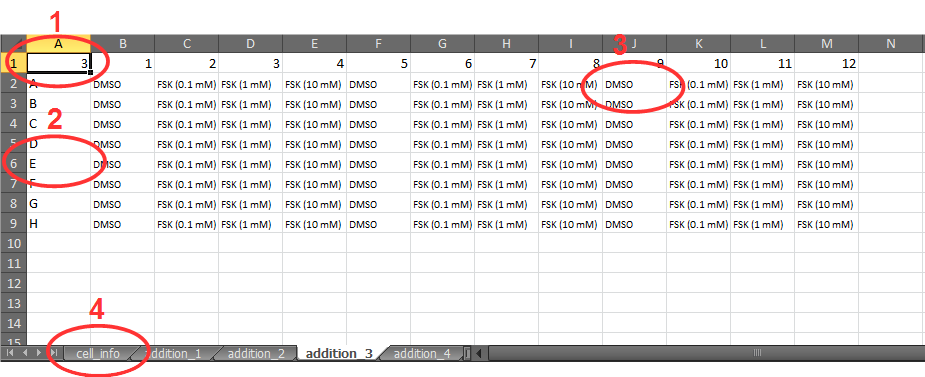To get started click the button below to start uploading files for analysis. For instructions on how to format the files see below. If this is your first time here then you once you log in you will need to wait for a member of our team to approve access.
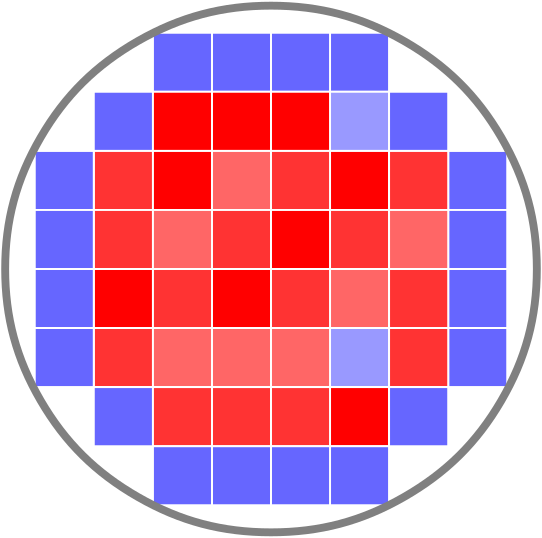
One of the problems when reading cell assays in microplates is that the cell population is often not homogeneous and measuring only at the center of the well leads to inaccuracies. During a Well Scan multiple points from each well of interest are read, usually several times in a single experiment. For the analysis only the experimental data exported into an Excel format needs to be provided.
During a Kinetic Read only a single point is read from each well, but multiple times at high speed. For kinetic analysis you should upload two input files. The experimental data exported into Excel format and a label file containing information on the different treatments (please see label file information).
Please note: For proper data normalization of both well scan and kinetic read, the label of the last baseline read (block) in the experimental data file must contain the word “baseline” and no further block name can contain the same word.
For Single Point measurements different wells with the same treatment can be grouped by providing an additional Excel file (called a label file) with information on the condition applied. The file must contain at least the same number of sheets as the number of additions (blocks) happened during the experiment. Moreover, including additional sheets with grouping information independent from the experiment additions is recommended.
In the label file you should only use the top left Excel cells in the following format: